Google Analytics is a service offered by Google that tracks, reports, and analyzes website data. Knowing Google Analytics is a must for webmasters, no matter what industry you are in. It provides vital information about your site that you can use to drive smarter decisions. While there are many layers to Google Analytics, it is probably best to start with some general tips.
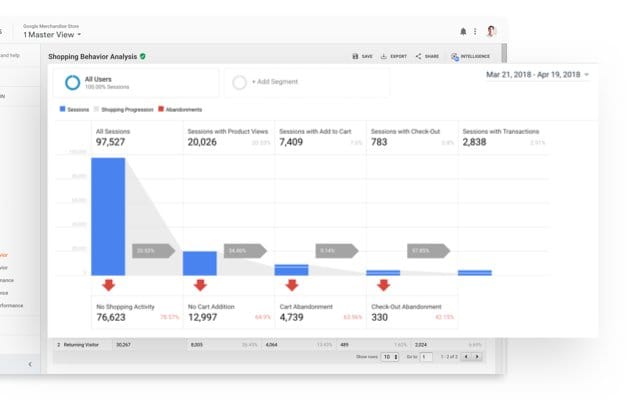
Google Analytics Tips for Web Developers
In this article, we will focus on five core concepts of Google Analytics: getting to know your audience, getting to know your data, understanding why the data matters, optimizing your data and learning from your mistakes.
Read: How to Install Google Analytics on a WordPress Site.
Get To Know Your Audience
Who is your audience? How old are they? Where are they located? What web browsers are they using? Are they using the desktop or mobile version of your site? How are they getting to your site? These are the kinds of questions you should ask yourself about the people who visit your site and how they engage with it. It is important to know WHO is visiting your site so that you can deliver a better experience that feels more catered to them. The more you know about your audience, the more you can achieve this. It also gives you insights that can help you make better decisions. For instance, the age of your audience can help you decide which social media platforms you should focus on. If the age is high, Facebook or LinkedIn is probably your best bet. If the age is low, Snapchat and TikTok would be the most appropriate.
Read: Tips for Content Marketing.
Get To Know Your Google Analytics Data
Understand Why the Data Matters
Not only do you need to know what the data means, but you also need to know why it matters. We touched on this earlier, but drawing insights from your analytics helps you get to know your visitors on a deeper level. High bounce rate? You probably need to engage your audience quicker once they get to your landing page. A higher number of mobile users than desktop users? You may want to invest more effort into your site’s mobile experience.
It is also important to keep in mind that data isn’t black and white. A low average time on a page does not necessarily mean that you are not engaging your visitors. Visitors usually spend more time on pages that are content-based. If your page does not include written or multimedia content, it may have a lower average time on the page by default. You need to understand the bigger picture when drawing insights from your data.
Optimize Your Google Analytics Data
You can customize your experience as a webmaster to optimize the data you want to pay attention to. Play around in Google Analytics and create your own dashboards and reports that target the data you want to see. Use filters, observe trends, and make comparisons using A/B testing – there are so many ways to learn more about your site through the data Google Analytics provides.
Learn From Your Mistakes
Whether it is good data or bad data, the information Google Analytics provides can teach you something. Try not to get so caught up in doing the right things all of the time. Learn from your mistakes and make adjustments to figure out what works and why. The visitors on your site are unique to your site – knowing how they interact with your site is just as important as knowing how they don’t. It is important to note that the new visitors will always bring new data, and even the behaviors of your recurring visitors can change – so what was working three months ago might not work now. This means that you should always stay up to date on your data and reevaluate every so often to make sure you’re keeping up with your visitors.
Read: Tips for Creating a Landing Page.
Google Analytics Tutorial
Working with data can be a tedious task – so it is important to remain curious and have fun. When you are using Google Analytics as a webmaster, knowing the data is half the battle – and keeping these tips in mind should give you a good place to start. What you decide to do with the data once you know it better is up to the questions you have about your site. Tracking your site’s activity can provide you with insights that will help greatly improve the overall experience for your site visitors, as well as you as a webmaster.



