Your site’s SEO and visitors can both benefit from the proper use of header tags. To ensure your SEO headers are all they can be, we’ll share some best practices and tips that are easy to implement.
Some may argue that when it comes to your website’s rankings, header tags aren’t as essential as they used to be. While you could argue that until you’re blue in the face, you cannot deny the fact that header tags still serve a significant purpose.
How? First, these tags can improve your rankings by giving search engines keyword-rich info about your site’s content. And second, they can make your content easier to scan and digest, which improves the user experience.
With that being said, here are some best practices for SEO headers that you can use to boost your site’s visibility and enjoyability:
Put Keywords in Your Headers
Google uses your headers to get context for your page so it can see what you’re all about. As such, you’ll want to include keywords in your header tags to give your SEO a boost. Will it result in as big of a boost as an authoritative site’s backlink? No, but if Google pays attention to your headers, you want to ensure they’re up to snuff.
Implement this tip with care, as it doesn’t mean that you should stuff your headers with keywords. Doing so will be spammy, and it will make your page look unnatural and negatively impact its readability.
If you’re having trouble figuring out how to put keywords in headers, try following these steps:
- Start by designing your headers primarily with your readers in mind.
To optimize for Google, make minor tweaks to include keywords where you can. - If you a keyword won’t fit naturally into a header, leave it out. Each header does not require a keyword.
Use Just One H1 Tag per Page
In the past, Google stated that you could use as many H1 tags per page as you’d like. Does this mean you should take that as a green light to load up a page with multiple H1s? No, as the best SEO practice is to use one H1 per page. Why? Because H1s are large and stand out as titles. If a reader sees many of them, it could be unpleasant to look at or, even worse, confusing.
To ensure that your pages aren’t overloaded with H1 tags, use a crawler tool. With an SEO tool like Screaming Frog, for example, you can use the H1 tab to see if you have multiple H1s on a page and ensure that no pages are missing them entirely.
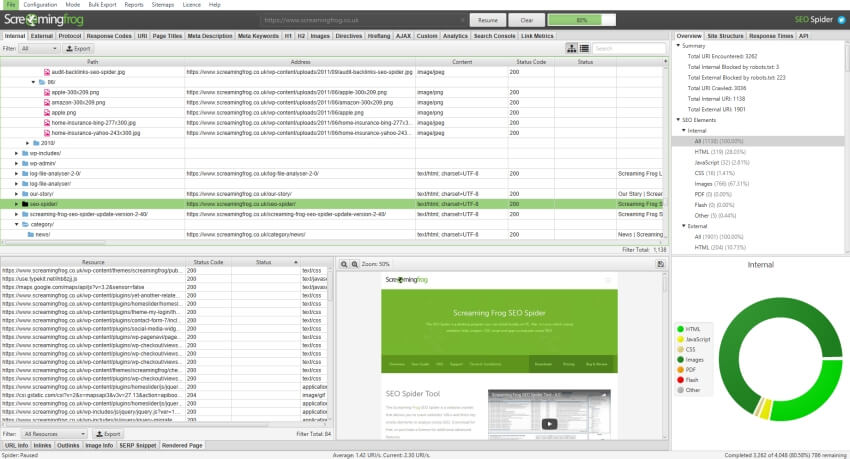
Make Your Header Tags Intriguing
Headers make a page scannable and easier to read. Since time is of the essence with so much information at our fingertips, your readers will likely scan and scroll your page to see if the content is worth checking out. If your headers are dull or not descriptive, a reader may move on to another website. And while all of your headers should capture the reader’s interest, invest the most time into creating your H1, as it’s the one that gets the most attention.
How Can You Make a Header Tag Intriguing?
Make sure that it matches what the reader searched for in the first place. Does it answer a question they were probably looking to answer?
Do your best to generate excitement. Would you keep reading if you saw that header?
Since this exercise can take some time, you may be better off writing your content with bland headers at first, so you don’t get stuck. Then, later on, you can jazz them up.
Break Up Text With Your Headers
How important is a content piece’s scannability? Here are two tidbits that tell it all:
- According to the Nielsen Norman Group, 79 percent of people scan new pages, while only 16 percent read every word.
- According to Forbes, scannability is content marketing’s most overlooked factor.
How do you make content more scannable? Break it up with headers. Not only will visitors stick around to read it all since it’s easier to digest, but they’ll also be more likely to share it. And the more your content is shared, the more likely you are to earn backlinks, which can improve your rankings.
Use Your Headers to Create Structure
Whip open a non-fiction book and go to its table of contents. A glance will give you some of the book’s structure so you can pinpoint the info that you’re looking for.
Try to do the same with your header tags, using a structure similar to this that will give the visitor a clearer idea of what they’re about to spend their time reading:
- H1 – The title that reveals your page’s overall topic (similar to a book’s title).
- H2 – The main topics in each section of the content (similar to a book’s chapters).
- H3 to H6 – Subheadings within each section (similar to how a book chapter can be split into subtopics).
Be Consistent in Your SEO Headers
Your headers should be consistent to optimize the user’s experience. You can achieve this consistency by:
- Using the same capitalization with your headers across all pages.
- Keeping your headers short (aim for 70 characters or less) and easily readable, like a mini title.



