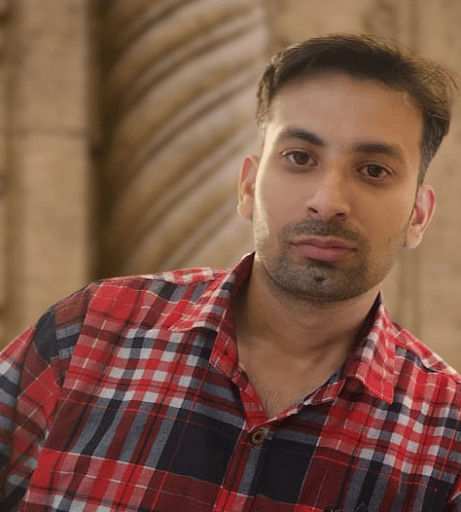JavaScript is one of the most widely used and popular programming languages in the world. We have witnessed the addition of numerous JavaScript-based libraries and frameworks, graphics and animation tools, and even server-side platforms in the past few years. It would be difficult to imagine the web without JavaScript today.
It is JavaScript, in many ways, that makes the web so lively, stimulating, and interactive. At first, JavaScript seems to be easy to understand for novices and even experienced developers. Indeed, implementing functionality in JavaScript is quite straightforward. However, as JavaScript continues to grow and add functionality, the language is becoming more complex and powerful than it was believed to initially be.
Even highly experienced JavaScript developers make mistakes. These mistakes sometimes lead to undesired output or sometimes they are responsible for causing a website or app to not run at all. With that in mind, here we will be discussing some of the most common mistakes JavaScript developers make and take a look at how to avoid these JavaScript errors.
Syntax Errors in JavaScript
Syntax-based errors are raised when the JavaScript interpreter executes the code and finds something syntactically incorrect. When this happens, it means the JavaScript interpreter reports the error if it finds any tokens not matching the standard syntax of the programming language. Examples of such errors may include missing parentheses or if a developer misses passing the argument to a function. Consider the following JavaScript code demonstrating a common syntax error:
if((a >= b) && (b > 0) {
// some code
}
To fix this code, you would change the syntax to match the following:
if((a >= b) && (b > 0)) {
// some code
}
Here is another example of a JavaScript syntax error:
Function addItemToBasket(usedId, itemToInsert){
//code
}
addItemToBasket(item);
The above code would produce syntax errors because the function addItemToBasket is expecting two arguments, but receives only one.
Syntax-based errors can be avoided by learning the grammatical rules of JavaScript (this thought applies to other programming languages too). The more you practice coding, the better you become at avoiding grammatical mistakes in any programming language and make the delivered code free of grammatical mistakes.
Case Sensitivity Errors in JavaScript
JavaScript is a case-sensitive language. For example, role and Role are treated as two different variables. Sometimes developers make mistakes related to case-sensitivity and these types of errors are easy to miss. So if you capitalize a variable or function name then they should be used in the same way everywhere throughout your program. Words should be capitalized properly to avoid introducing bugs in your program. In fact, be certain to follow best practices for naming conventions in any programming language you code in. Here are some naming conventions for JavaScript variables and functions:
- Variables in JavaScript are case sensitive
- Use descriptive names that describe (simply) what a variable is for
- Use lowerCamelCase for variables names that consist of more than one word
- Function names should be named with lowerCamelCase as well and should also describe what the function is for
Inefficient DOM Manipulation Errors in JavaScript
On a web page, manipulating DOM refers to adding, removing, or modifying elements to DOM. JavaScript offers various methods to manipulate DOM, but the important thing to remember is that DOM manipulation should be efficient and effective. Let’s take a look at an example to better understand it.
If we add multiple elements to the DOM consecutively, then this operation might be cost-effective, and also by adding multiple elements consecutively, it may not work well. So what can be done to overcome such a problem? We can handle it in the following ways:
var myDiv = document.getElementsById("example_div");
var fragment = document.createDocumentFragment();
for (var e = 0; e < elements.length; e++) { // elements that were previously set to a list
fragment.appendChild(elements[e]);
}
myDiv.appendChild(fragment.cloneNode(true));
As we have discussed, creating attached elements to DOM can be expensive, so what we have done here is detached the elements first and then attached them to the DOM using document fragments. This can help in improving performance and making the DOM manipulation efficient.
Improper Usage of Undefined or Null Errors in JavaScript
Sometimes JavaScript developers find it difficult to work with undefined and null. Sometimes the undesired output causes a problem because of the incorrect use of null and undefined. First, let’s talk about null.
null is an assignment value that is used to indicate that something does not exist. Surprisingly, null is also an object in JavaScript. The following code illustrates how null can be assigned to a variable and the type of that variable is an object.
const example = null;
console.log(example);
//output is null
console.log(typeof example);
//output is object
On the other hand, undefined is used to imply that the value is not yet assigned to a declared property; it can also indicate that nothing is being declared. The following code illustrates how undefined works:
var example;
console.log(example);
//output is undefined
console.log(typeof example);
//output is undefined
Interestingly, if you compare both using the equality operator and identity operator you would observe something like the following:
console.log(null==undefined); //output is true console.log(null===undefined); //output is false
Understanding how to properly use null and undefined can help JavaScript developers avoid mistakes in their programs.
Undefined Method Errors in JavaScript
Another common cause of errors found in Javascript programs is the call of an undefined method. In simple words, an error raises when a function is called before it is being defined. Let’s take a look at an example of some code that causes an undefined method error in JavaScript:
userProfile = {
name: "Peter",
age: 27,
printMyName() {
console.log(this.name);
}
};
userProfile.printMyAge();
This code, when executed, produces the following error, as you can see in Chrome’s developer console:
Uncaught TypeError: userProfile.printMyAge is not a function at script.js:8
This error is caused by the fact that the function printMyAge() is not defined anywhere, even though it is called.
Improper Usage of Return Errors in JavaScript
return is used to halt the running of a function and return the value which needs to be outputted to the calling function. If return is used inappropriately in the program, it can cause performance issues in the application. Some developers don’t use the return statement in their code properly. Consider the following example:
function doMultiplication(a, b) {
var result;
return;
result = a* b;
}
console.log(doMultiplication(10, 4));
In the above code, return is placed before the result of the multiplication of the two numbers is performed. The correct way to code this to use it after the multiplication operation is performed, in which the result should be returned with the calculated value. So, if you run the above code in your code editor, you would see undefined in the console.
Incorrect Variable Name Errors in JavaScript
One of the common mistakes JavaScript programmers often make is to use reserved words as variable names. JavaScript has over 60 reserved words which you cannot use as a variable name anywhere in your program.
For example, new is one of the reserved words in JavaScript, so if you are thinking of naming a variable don’t use the reserved name new. Instead, use a more descriptive name such as newValue or newCalcultedValue to avoid ambiguity with the reserved words.
Referencing DOM Before it is Loaded Error in JavaScript
DOM plays a vital role in building user interfaces on the web. DOM is responsible for the styling and structuring of web pages. The aim behind the creation of JavaScript was also to make web pages interactive and manipulate the DOM effectively.
It is thought that most of the common causes of errors in JavaScript are related to DOM. DOM-related mistakes can introduce errors in your JavaScript applications. Referencing the DOM before it is loaded is a common mistake developers often make.
To understand these type of errors better, consider the following code:
<!DOCTYPE html> <html> <body> <script> document.getElementById("myDiv").innerHTML = "Discussing about commons JS errors"; </script> <div id="myDiv"></div> </body> </html>
If the above code is executed, it will produce the following error:
Uncaught TypeError: Cannot set property 'innerHTML' of null at index.html:8
This code runs into errors because JavaScript executes the code in the order that it appears on a document. When JavaScript executes this code, it doesn’t recognize the div with the id ‘myDiv’, which appeared later in the code.
There are various methods of dealing with such scenarios, including:
- Placing JavaScript code at the bottom of the HTML
- Put the JavaScript code into a function and call that function with the onload event.
By using the first method, our problem has been solved – simply place the JavaScript at the bottom.
<!DOCTYPE html> <html> <body> <div id="myDiv"></div> <script> document.getElementById("myDiv").innerHTML = "Discussing about commons JS errors"; </script> </body> </html>
Fixing JavaScript Errors
Getting familiarized with the nuances of a programming language can be a good strategy to make an improvement in the performance of your applications, along with bringing productivity to your application. Indeed, it would help you if you know how a programming language works. Conversely, lack of understanding of the concepts of a programming languages is the reason behind many errors in any web application.