While YouTube’s main claim to fame is being the most prominent online video platform, it also functions as a massive search engine. To help you get to the top of YouTube’s rankings, we offer several SEO tips to make your videos as searchable, visible, and rankable as possible.
YouTube SEO Tips
Since YouTube functions as somewhat of a search engine, “YouTube SEO” can be described as ways to optimize your videos, so they land near the top of the search results. Here are some YouTube SEO optimization tips that can help you reach that goal to get more visitors and views.
1. Start with Keyword Research
Keywords are not just critical for landing at the top of Google’s rankings as you need them to be seen on YouTube as well. With the right keywords in place, YouTube can tell what your video’s topic is, which helps the platform index the content and link it to any related user searches.
Where does YouTube look for keywords? In various places, such as your video’s title, description, and tags. To find keywords that will attract the right visitors to your videos, start by using the search bar on YouTube itself.
Use YouTube’s search bar to type in whatever topic your video covers. As you start typing, you will notice several autocomplete suggestions to help you quickly find whatever you are looking for.
For example, if you type in “online marketing,” the search bar will give you the following suggestions beneath it:
- Online marketing
- Online marketing for beginners
- Online marketing business
- Online marketing course
- Online marketing jobs work from home
- Online marketing strategy
In doing this, you can see the top keywords for your topic while also getting ideas for new content. Note, your results might differ depending on your settings, location, and previous search history.
While you can do simple keyword research that way, you could also use a keyword tool to make it easier, such as Google Trends, VidIQ, or Keywords Everywhere.
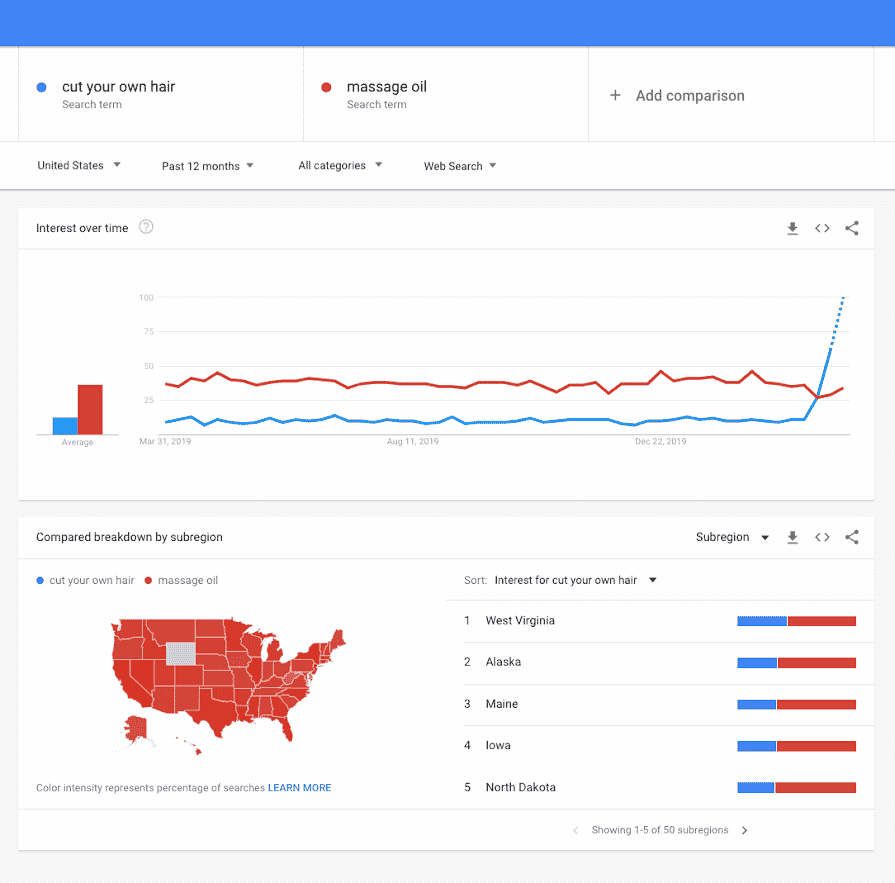
Another way to do YouTube keyword research is to check out your competitors’ videos. Not just anyone in your niche will do, though, as you want the authorities who have the biggest audiences and the most views, so you can see what they are doing right.
As you find the top YouTube channels in your niche, pay attention to what terms they use in their most viewed videos. You can do this by clicking on the “Videos” tab in each channel and then clicking “Sort By” to select the most popular videos. While keywords used in a top video’s title are essential, look for the tags as well. Although they are invisible, you can view the tags by right-clicking on the video page to view its source code. Once there, search “keywords” in the code, so you can see all the tags that helped boost its ranking.
Read: Tips to Grow Your TikTok Followers
2. Pick the Right Keywords
After performing keyword research using YouTube’s search bar, a tool, or by looking at your competitors, the next step is to pick the right keywords for your videos. Instead of simply picking the most popular terms that bring the most competition from massive brands and influencers, your best bet is to rely on long-tail keywords that are usually three words or longer.
What is the benefit of picking long-tail keywords? They make it easier to surge up the rankings since there is less competition. And as a bonus, many long-tail keywords tend to be more specific or descriptive, which can lead to higher conversions.
For example, instead of using “online marketing” as a keyword, you could lengthen it to “Facebook online marketing.” Doing so narrows the search term, eliminates some competition, and increases your chances of a better ranking for that specific topic. You could make it even more specific by choosing a long-tail keyword like “Facebook stories online marketing.”
When choosing your long-tail keywords, it is important to remember they must be relevant to your video. If you choose a keyword that is not covered in your video, just with the hopes of boosting your ranking, viewers will abandon it quickly. That will lead YouTube to penalize you for lack of engagement, which will cause your ranking to plummet.
3. Aim for Videos That are at Least 10 Minutes Long
If you have an incredibly relevant video that is short yet jam-packed with quality content, do not stretch it out just because. But if you can, aim for in-depth videos that are at least 10 minutes long as studies show that the top five videos are usually just under 12 minutes in length.
On the flip side, videos shorter than 2 minutes tend to be towards the bottom of the rankings.
Read: Tips to Increase Facebook Engagement
4. Perfect Your Titles
With some keywords in mind, it is time to convert them into titles for your videos. What makes a good YouTube title? Studies show that the shorter the title, the better the ranking, with the ideal length being around 48 characters. Beyond being concise, your video titles should also include the exact keywords to match users’ search terms. If you can, position the keywords as close to the beginning of the title as possible.
What else should an optimized YouTube title include? A description of what the user is about to see and something that motivates them to click on the video. Combine all of these factors, and you should hit a home run with your titles every time.
5. Take Time When Writing Descriptions
YouTube gives you up to 5,000 characters to write a video description. With it, you can convince a user to choose your video over others as the beginning of each description is shown in the search results. More importantly, the description helps YouTube’s algorithm determine your video’s content, which can significantly impact your ranking.
When writing a description, include keywords related to any topics the video covers. If the video is long, add timestamps to help users skip ahead to different parts to view the specific info they were looking for. To encourage users to engage with your brand, include calls to action that invite them to subscribe to your channel or visit your website. You can also add hashtags to your description, but avoid including more than 15 since YouTube will ignore them.
6. Remember Your Tags
YouTube uses tags to help rank videos. The proper tags help YouTube quickly pinpoint a video’s topic to index it accordingly and recommend related videos that can increase your channel’s traffic even more.
When inputting tags for your videos, aim for six to eight words. Even though there is room for 120 characters, you do not want to overdo it as you could confuse the algorithm and cause your best efforts to backfire.
Read: Best Social Media Optimization Tips
7. Use a Descriptive File Name
When uploading your video to YouTube, use a descriptive file name that includes the keyword. This will give the platform yet another clue about the video beyond the title, tags, and description.
For example, instead of uploading a video named VID_57632298.mp4, change the name to a descriptive one carrying the keyword, such as facebook_online_marketing_tips.mp4.
8. Use Transcriptions and Captions
Using transcriptions and captions is a great way to help YouTube’s algorithm better understand your content since it reads text and code versus images and videos. And while you will get favorable results from the algorithm, using transcriptions and captions on your videos can also make them more user-friendly for those who cannot listen with audio at work or people who have trouble hearing or processing audio.
Read more Internet marketing, digital marketing, SEO, and social media optimization tutorials.




