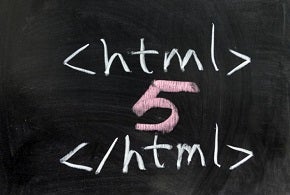The <iframe> tag is an inline frame that is used to insert an HTML document into another HTML document. In practice, through this tag, we can incorporate another HTML page into our home page. It can appear anywhere in the document, not linked to the <frameset> tag. The tag defines a rectangular perimeter inside the page in which the browser can display a separate document.
Typically, the <iframe> tag is used to insert a specific content from another part into a web page, behaving as an inline image. It can also be configured by a separate scroll bar on the main page. Web designers can change iframe content through JavaScript or another anchor target on the web page.
You can change the height or width of the <iframe> tag
<iframe src="ex_index.htm" height="100" width="150"></iframe>You can also remove the border by inserting the style attribute and CSS property
<iframe src="ex_index.htm" style="border:none;"></iframe>Most of the attributes of the <iframe> tag, namely: name, id, class, style, frameborder, scrolling, marginweight, marginhight, etc., are the same as the attributes for the <iframe>
SRC — is used to specify the source of the file that should be uploaded within that frame
SRCDOC — this attribute specifies the HTML content of the page to be displayed in <iframe>
NAME — is used to give a name to the frame used. It is good to name the frames you use to make them easier to identify
HEIGHT — specifies the height of <iframe>
WIDTH — specifies the weight of <iframe>
SANDBOX — confers an additional set of restrictions on the contents of an <iframe >
- Allow-forms : reallows submission of the form
- Allow-pointer-view : reactivates APIs
- Allow-popups : reactivates pop-ups
- Allow-same-origin : allows the content to be treated as of the same origin
- Allow-scripts : reactivates the scriptures
- Allow-top-navigation : allows iframe content to navigate in the sense of high-level navigation
ALLOWTRANSPARENCY — if you add allowtransparency = “true,” the backdrop of the main page will be visible behind the iframe.
The align, frameborder, height, longdesc, scrolling, marginweight, and marginhight attributes are not supported by HTML5.
When we use inline frames, the browser in question (if it supports iframe) makes a request to the server that’s URL is referenced in the iframe, displaying it in an inline frame only after receiving the requested document. As a result, inline frames can be a problem for the browser and/or server. In the case of browsers, they must accept and be familiar with iframe. In the case of the server, an HTTP request is made for the document and the document is sent without needing to know what the browser will do with it.
Iframe is an element-level element or text element and it can appear inside a mass cell, and at the text level does not involve breaking the line.
An iframe requires proper content and </ iframe> tag because browsers that support inline frames ignore the content of the element (do not forget to insert the closing tag because the message contained in the iframe will be ignored by the browsers) . The content would usually be a link to the inserted document or a backup of its body content. The copy should not have titles or body tags, but only the part that is inside the body element in the entire document. There are servers that have creative tools, and through them we can make a default copy.
Inside the iframe can be found either text, text-mark (inline) or even markup at the block level. The element itself is an inline element, which means we can place markup at block level or level text around an iframe.
You should be aware that there are cases when the document in question causes printing problems due to the size of the style sheet.
Inline frame size should be specified in pixels or percentages, that is included in the HTML code. Also, instead of using height and width attributes, we could use style sheets using em units.
Security Concerns
For security, the iframe does not pose a security risk to you. There are cases in which hackers can corrupt it by including content that can infect a user’s computer without being seen it on the page, which indicates an invisible iframe, and those scripts disable the bad code. One of the most common attacks in iframe is clickjacking (the intent is to steal data or to mislead users through an invisible iframe). But the engineers and browser developers have developed security mechanisms to make the <iframe> tag safer.
So, when you decide to include content from other parts of your site, be cautious from the point of view of security. Also, you must stay away from copyrighted information that can only be used with the permission of the owner. If that permission is not obtained, the penalties can be quite serious.
In my opinion, iframe provides a great benefit because content modulation eliminates possible headaches and extra checks. Just insert the code snippet from a clip on YouTube without thinking about the details of the content and treat it as any other element of the web page.
You can use HTTPS to serve your sites as the encrypted version. This reduces the chance that content is manipulated during the transition process, preventing the content being inserted from accessing the contents of the parent document and vice versa.
Browser support for <iframe>: Internet Explorer, Opera, Google Chrome, Mozilla Firefox, Safari. Browsers that do not accept iframe are supposed to ignore the label at the beginning and end of the element.
If you want to model the <iframe> it is best to use CSS.
Conclusion
Therefore, <iframe> elements have been created to facilitate the insertion of other web documents into the original document, or to allow the content to be accessed from one site to another. By doing so, we may include outside content such as videos, maps, pop-ups, forms, documents, various announcements, buttons, audio elements and so on. I’m delighted to see that content can be built that does not rely exclusively on CSS inline styles or style sheets provided by default. Certainly, updates will be made to ensure compatibility with all devices and technologies going forward.