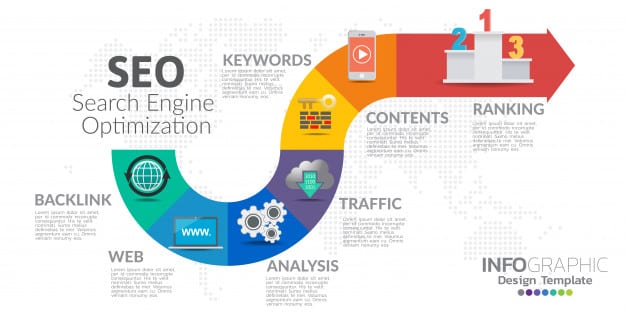
Are you solely focused on your website’s pages and the content that will fill them? While important, your site’s navigation is something that deserves your utmost attention from the start.
We will explain why website navigation is so essential, plus share several tips to ensure that your site is easy to navigate, so visitors stay satisfied and keep coming back for more.
What Is Website Navigation?
Website navigation is the process of navigating websites, pages, and apps. Via menus and internal links, a site with proper navigation makes it simple for visitors to find the content they are looking for.
Why Website Navigation Is Important
A recent study found that nearly half of Internet users could not predict where to find the content they desired when browsing a site with a standard menu structure. Why is that a problem? Because if a visitor can not find what they are looking for, it results in a poor user experience. What can that lead to? Less time spent browsing your site, increased bounce rates, and decreased conversion rates.
Whether you run a blog or an eCommerce site, none of the above are good, which is why we will show you ways to improve your site’s navigation right now.
Read: Common UX Design Mistakes
Tips To Improve Website Navigation
No matter if you are a beginner web designer or expert web developer, you can use the following tips to ensure your website’s navigation is optimized, intuitive, and user-friendly so visitors can find exactly what they are looking for.
Make A Plan for Your Menus
Although it may be tempting to create your website’s content before anything else, you are better off planning your page structure and navigation first, so the final product flows seamlessly.
There are several tools that can make the site planning process a breeze, such as GlooMaps, Creately, VisualSitemaps, and Octopus, to name a few. With these sitemap creators, you can easily create mockups that offer an overhead view of what your site would look like and how it would function.
From there, implementing proper navigation becomes a breeze so you can avoid the headache that comes with tweaking and reorganizing your site after it is complete.
Read: Best UX Design Tools for Webmasters
Make Sure Your Menus Are Responsive
It is no secret that most online traffic is mobile, which is why stressing a mobile-first design that is responsive is a must.
Avoid horizontal menus that do not mesh with mobile due to tiny text. If you do, your visitors will have a hard time reading the menus and clicking them to get where they want to go. Instead, use expandable mobile menus. They’re the industry standard now, and they’ll offer a much better user experience.
It’s worth noting that many of the top WordPress themes implement responsive design and menus out of the box, so if you are using one to build your site, you should have no navigational worries in this department.
Keep Navigation Separate
You do not want your navigation to confuse visitors or create a complicated experience. One way to avoid such issues is to separate your navigational menus from any content or sidebars. If not separate, visitors may have a hard time finding the menus or differentiating them from content, which could lead to confusion and them quitting your site altogether.
How can you keep navigation separate to promote clarity when browsing your site? By using white space, fonts, and colors that make it clear what elements are navigation-based and which are not.
Use What Works
There is no need to reinvent the wheel when it comes to website navigation. Save the creativity for other elements of your site, and stress usability here. There are plenty of established navigation standards that you can follow to get your site built in a sensible fashion quite quickly.
For example, if you are going to use an expandable menu, there is no need to create a custom icon. Not only will that waste time, but it could also confuse visitors who do not know what that custom menu icon represents. What should you use instead? The standard “hamburger” sign, which uses three horizontal stripes to indicate an expandable menu. Using three dots that create a horizontal line could also work.
Read: How to Create a Hamburger Menu
Vocabulary Is Vital
Some web developers like to name site pages using copy that is excessively creative and catchy. Others, meanwhile, like to stick to common page names that are not too descriptive and even dull. How should you name your pages to optimize navigation? By using neither method above, and instead opting for vocabulary that your visitors use.
The goal here is to kill two birds with one stone so you can optimize navigation while also getting the most bang for your search engine optimization (SEO) buck. Figure out what terms and phrases your visitors are searching for online, then incorporate them into your page names. In doing so, you will get more visitors to your site via the SEO boost, and once there, they will be able to find what they are looking for without putting much thought into it.
The Flatter, The Better
In an ideal world, each visitor would explore every page of your website. While that is not too realistic, you can increase the chances of it happening by maintaining a flat navigation structure.
Do not create a complex structure that links to a few pages from your homepage and features a ton of sub-pages and categories. Instead, use your homepage to link to major categories. Then, proceed by linking to just a single subcategory layer or single article pages.
By flattening your website’s structure, you keep things clean and simple. And as a bonus, flattening also boosts SEO and can result in Google sitelinks that can generate extra traffic.
Don’t Use Dropdown Menus
While they may work well on some sites, dropdown menus may do more harm than good on yours since they can be confusing. Users don’t want to sift through a massive list of links in a menu, which is why you’re better off using hierarchical and local navigation instead.
Hierarchical navigation features menus that change according to each page’s context, while local navigation uses internal links within the content to help readers see additional details on a topic if they so desire.
Don’t Forget The Footer
The space at the bottom of each page can be extremely valuable for navigation. It can also make it easier to set up your site’s navigation if you’re worried about fitting everything into an already-crammed header.
Think of each page’s footer as prime real estate for all of the content you could not fit above the fold in the header. For example, you can use the footer to list feature pages, can’t miss articles, valuable resources, information about your company, any affiliate programs, categories, and more. And while the fact that you can use all of that space is great, here is what is even better: Visitors that see the footer are usually more engaged since they have scrolled to that point. In other words, the footer can work wonders at extending their time on your site, creating conversions, etc.
By avoiding typical dropdown menus in favor of hierarchical and local navigation, you will improve the user experience. Even better, you will give visitors the chance to interact with various pages and increase their time spent on your site versus simply sifting through a bunch of links they do not need.



